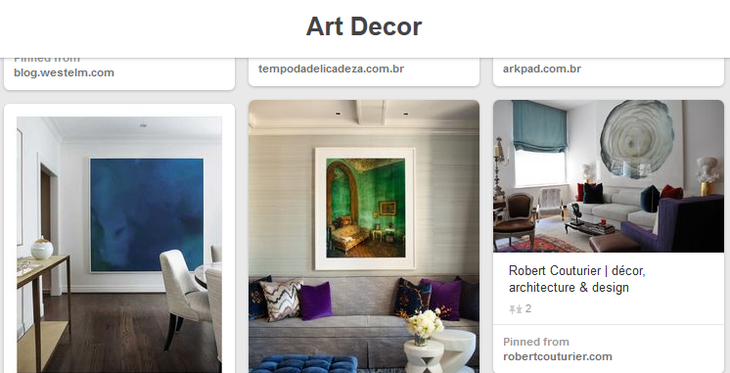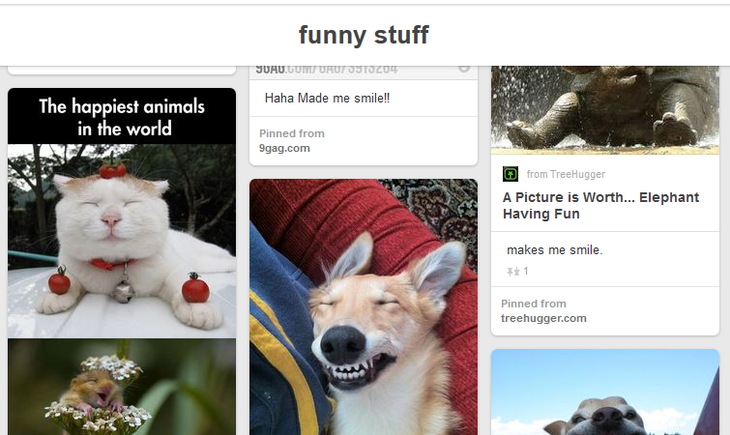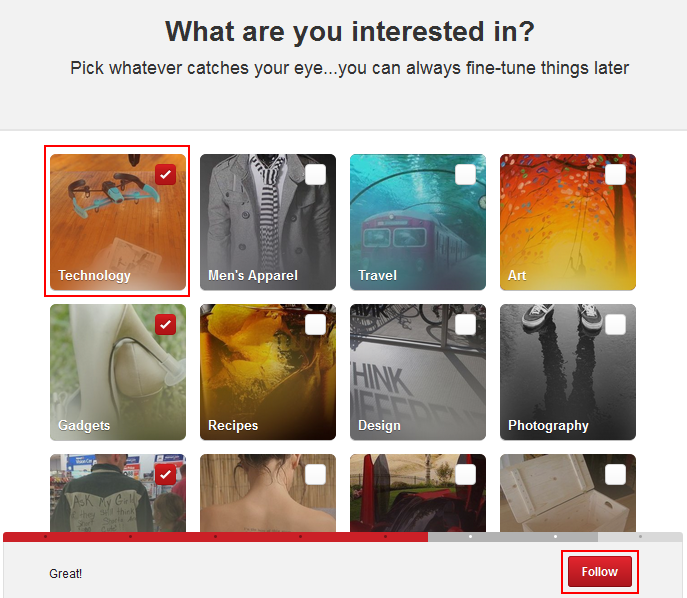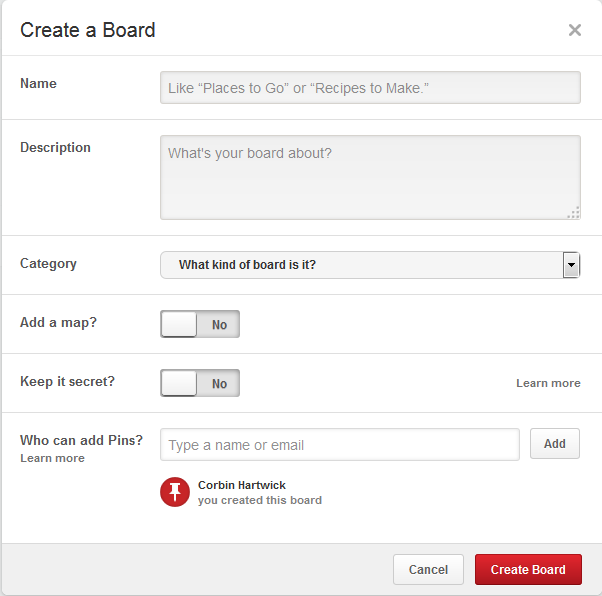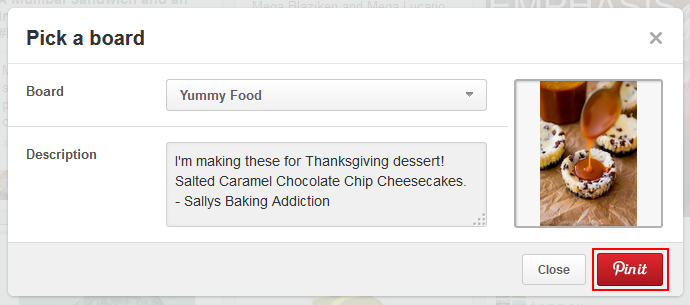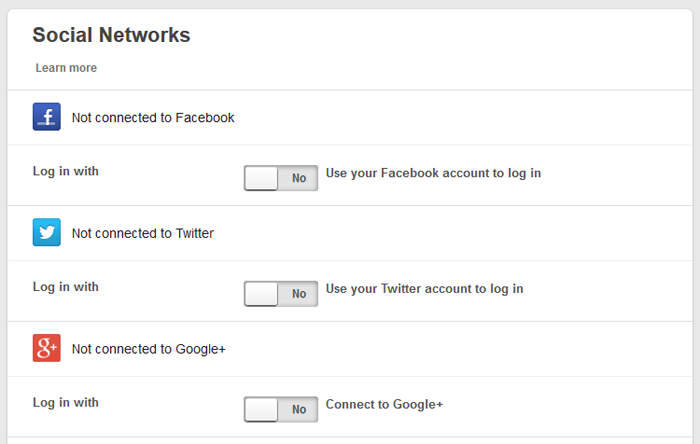Technology for Seniors: Pinterest
Pinterest article source: What is Pinterest and How Does It Work? by TechBoomers.com
What is Pinterest and How Does It Work?
Have you ever kept a collection of interesting things in a scrapbook, on a bulletin board, or perhaps on your fridge door? Pictures of friends or loved ones? Drawings or school assignments that your children or grandchildren did? Inspirational quotes or sayings? Newspaper clippings of stories that hit close to home? Pinterest.com is like the Internet’s version of that.
Pinterest is what is known as a “visual bookmarking tool”. A bookmark helps you remember what page you were on when you put a book down, so you can pick it up again and continue from the same spot, right? Similarly, your Internet browser also has a “bookmark” function that lets you tell it to remember important or favourite web pages, so you can get back to them quickly if you need or want to. Pinterest takes the principle even further by letting you store collections of web pages that you find, computer files that you upload, or even things that other people have bookmarked on Pinterest!
The “visual” part of the name refers to the fact that bookmarks on Pinterest have to be — or be accompanied by — a picture, animation, or video. After all, a picture is worth a thousand words, as the saying goes!
So what is Pinterest, in a nutshell?
Pinterest is a website that lets you find, collect, and organize interesting image-based things that you find on the Internet, find on Pinterest itself, or put on Pinterest yourself. It does this through a series of user-created categories, called “boards”, and a series of visual bookmarks, known as “pins”.
Pins on Pinterest can be all sorts of picture-based elements: photos, drawings, videos, animations, Internet links… some will even show you the location that they depict on a map! And boards on Pinterest are used for all sorts of different topics, as we’ll demonstrate below.
Why use Pinterest?
People use Pinterest for all sorts of different reasons.
Some use it to show off things that they like:
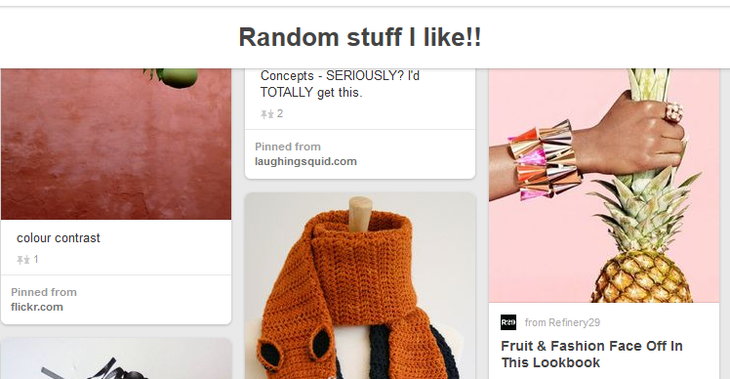
Some use it to find inspiration for art or decorating:
Some use it to help them find delicious and nutritious recipes:
Some use it to discover exotic travel destinations:
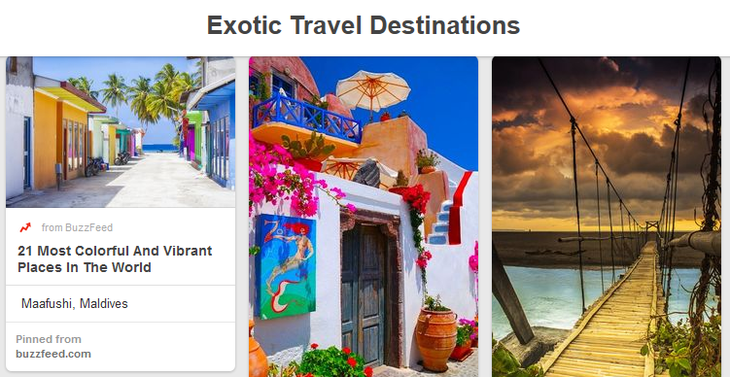
Some people use it just to see something that will make them laugh.
Businesses can even use Pinterest to advertise themselves and reach out to potential customers.
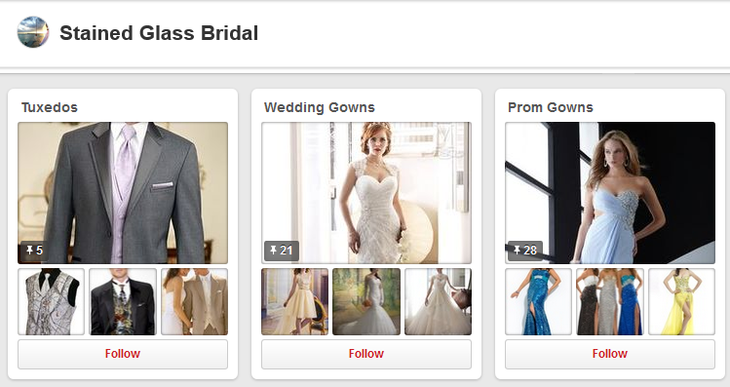
How Pinterest works: 4 steps to using Pinterest
1. Sign up for Pinterest, and let it know what you would like to see.
Creating a Pinterest account is fast, easy, and free! Just enter your name, age, gender, and email address, and pick a password (or sign up with your Facebook account instead). Then, pick at least four categories of stuff that you’re interested in. This will help Pinterest show you some neat bookmarks right off the bat to get your inspiration going!
2. Create your own custom Pinterest “boards” to organize your “pins”.
Before you make any bookmarks on Pinterest, you have to have places to put them! You can create categories — or “boards” — to store your bookmarks in. Give one a title and a description, and then file it under one of Pinterest’s pre-set topics so that it’s easier to find. You can even add map locations to your bookmarks for a board, get other people to add their own bookmarks to a board, or make a board private so that only certain people can see it or add to it.
3. Add “pins” to your “boards” from websites, other users on Pinterest, or files on your computer.
Once you have some “boards” to store your bookmarks on, it’s time to start making your bookmarks — the “pins”! If you have a photo, video, or animation file on your computer, you can upload it to Pinterest and make a pin out of that. Or, if you see a pin that you like posted by somebody else on Pinterest, you can copy it to one of your boards. And there are many websites with built-in functions that allow you to quickly and easily turn their content into pins for Pinterest!
4. Connect with friends by linking your Pinterest account to other social networks.
Your Pinterest account can be connected to your accounts on other social media websites, such as Facebook, Twitter, and Google Plus. By doing so, you can find your friends who are already on Pinterest, and share pins or collaborate on boards together. You can even go the other way and share the things that you find on Pinterest with your other social networks!
As you can see, Pinterest is both a way to collect interesting things to look at, as well as a social network with which to share and work together with friends (both old and new). Best of all, it’s safe, easy to use, and absolutely free! The Techboomers Pinterest course will show you how to use the website by setting up an account and getting inspired about things to collect, creating different types of boards, creating pins in different ways, and searching and adjusting your settings. Your free Internet scrapbook is waiting… what memories will you keep — or make — on Pinterest?
And, of course, don’t forget to have a look around Techboomers.com, where you will find lessons on over 60 other websites and Internet applications that are popular, useful, and/or just downright fun!